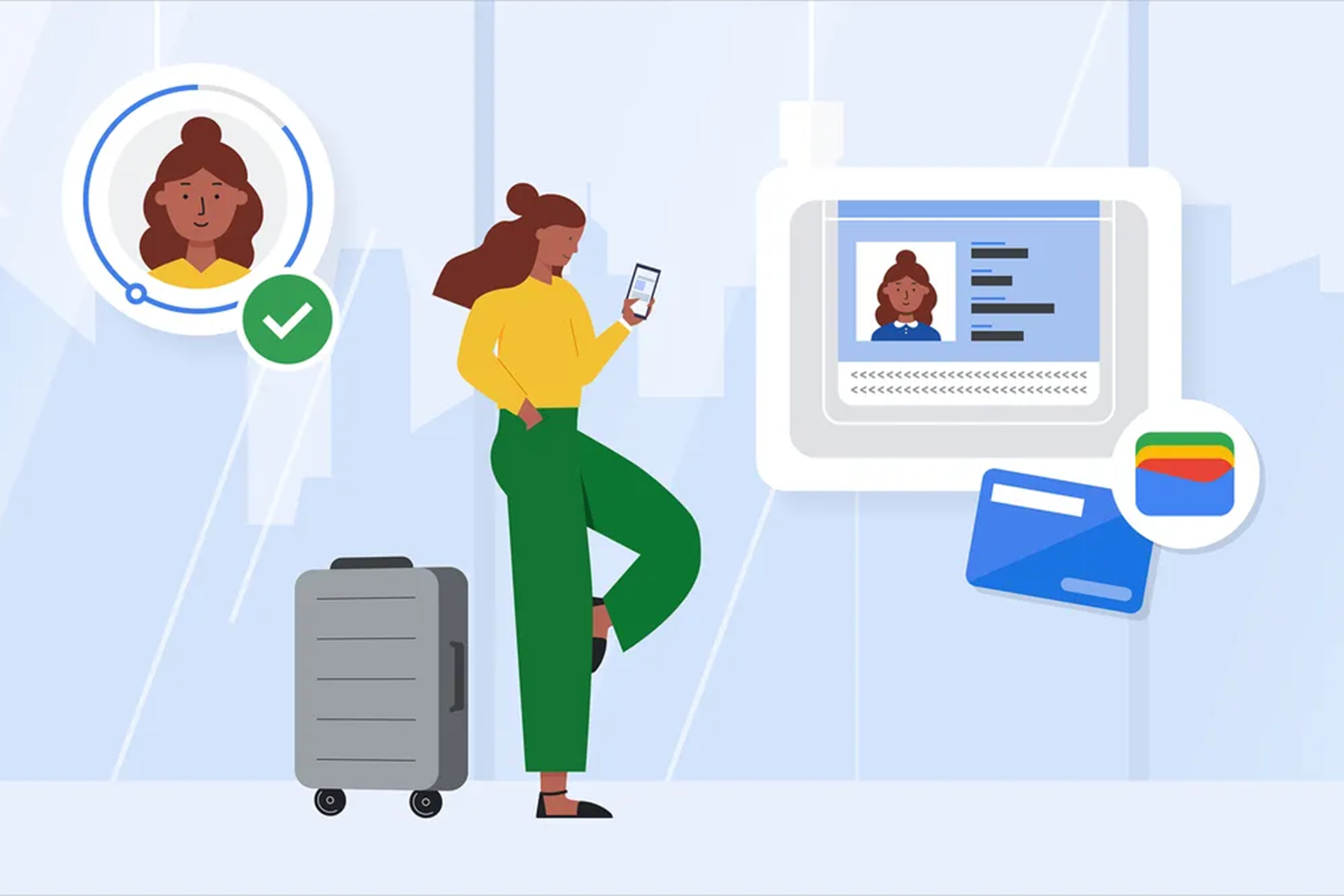Traveling can be a real hassle, but technology is evolving to address that. Travel documents have become more digital, from boarding passes to mobile wallets storing your identification. The latest travel convenience feature comes from Google, which now supports adding your US passport to your Google Wallet.
You Can Add a US Passport to Your Google Wallet—But It Won’t Always Work
Starting now, Google is rolling out a feature that allows Android users with Google Wallet to add a US passport to their phones. The news follows a trend of digitizing identification, with Google Wallet beginning to accept some state-issued IDs in 2023 and kicking off its beta testing for passports in September 2024.
Now that support for US passports is available more widely, it’s not just beta testers that can upload their passport to Google Wallet as a form of digital ID. Within the next few weeks, everyone should see the option in Google’s mobile wallet settings.
Here’s the catch: a digital passport is still not accepted in many scenarios. You cannot use a digital ID at border control or immigration. A digital passport will only work at some TSA checkpoints—but not all of them. You can find the states and airports that accept forms of digital IDs on the TSA website.
How Does a Digital Passport Work on Google Wallet?
If you’d like to take advantage of a digital passport during your upcoming domestic trip, you can follow these steps:
- Double-check the TSA website to ensure the domestic airports you’ll be flying through accept digital IDs.
- On your Android device, open Google Wallet and tap Add to Wallet.
- Select ID > Create an ID pass with your passport.
- The app will walk you through scanning your passport and capturing a video of yourself for verification.
Once your digital passport is set up, you’ll be able to scan your phone at select TSA checkpoints, instead of rummaging through your bag for your physical documents.
Remember: you’ll still need a physical passport if you’re traveling internationally, as digital IDs are not accepted by border control. It’s best to carry your physical passport with you as a fail-safe regardless, while the technology is still in its early phases.
The Future Is Digital
According to Google’s The Keyword, TSA checkpoints are only the beginning:
Digital ID adoption will truly scale when daily use cases like driving a car, picking up prescriptions and more can be done with a digital ID. There’s also a future where digital IDs can be used for things like online tax filing, signing a home loan, opening a bank account or signing up for medical benefits — all from your phone. And the industry is working to make these things happen.
So, while the value of a digital passport might be limited for now, it could be more useful on a day-to-day basis soon, whether for renting a car, checking into a hotel, or recovering an account. From Google’s point of view, all that stands in the way is legislation and adequate hardware.
As thrilling as it is to imagine a day when everything is in one place, there are inherently pros and cons to a centralized digital ID system. Having your identification and payment cards on one device is a double-edged sword, touting convenience while simultaneously creating a single point of failure. Hackers stand to gain a windfall of sensitive data, and you risk a massive headache. Still, there is risk in everything—including leaving your passport in the airport bathroom.