Key Takeaways
- Spendee is user-friendly and easy to understand, making expense tracking effortless.
- The app simplifies payment categorization, helping users identify excessive spending areas.
- Spendee allows for easy setup of recurring expenses and income, aiding in efficient budgeting and financial control.
In the same way that a business should keep track of its income and outgoing expenses, I like to know where my money is going. Spendee is my app of choice, and it stands out for several reasons.
Why I Use Spendee
The main reason I use Spendee is that it’s very easy to understand. I previously used Excel to track my expenses, but I disliked looking at everything in a spreadsheet format. Similarly, while you’ll find numerous great budgeting apps out there, I feel like many are needlessly confusing to use.
Spendee lets me input new data with minimal effort. I also like how I can create different wallets. Although many apps include graphs and similar tools, I prefer Spendee’s layout in this respect.
Another reason I use Spendee is because it makes categorizing payments very simple. I think it’s pointless trying to cut down on my bills because they’re not crazy high anyway. However, it’s nice to see if I’m spending too much on things I don’t care about. Categorization helps with this significantly.
Download: Spendee for iOS | Android (Free, in-app purchases available)
How I Use Spendee to Track My Expenses
I don’t have a complex system for tracking my expenses in Spendee, but I’ve thought very carefully about each tool I use. Here’s my complete system for tracking my monthly outgoings via the Spendee app.
1. Creating Budgets
When I first moved abroad in 2019, I was effectively starting from scratch. I had just started freelance writing, and since I was living on my own for the first time since university, I knew I had to get better with my money.
I looked at several of the best budgeting tools, but I liked how straightforward Spendee made the process. All I had to do was tap on the Budgets tab and select Create a New Budget to get started.
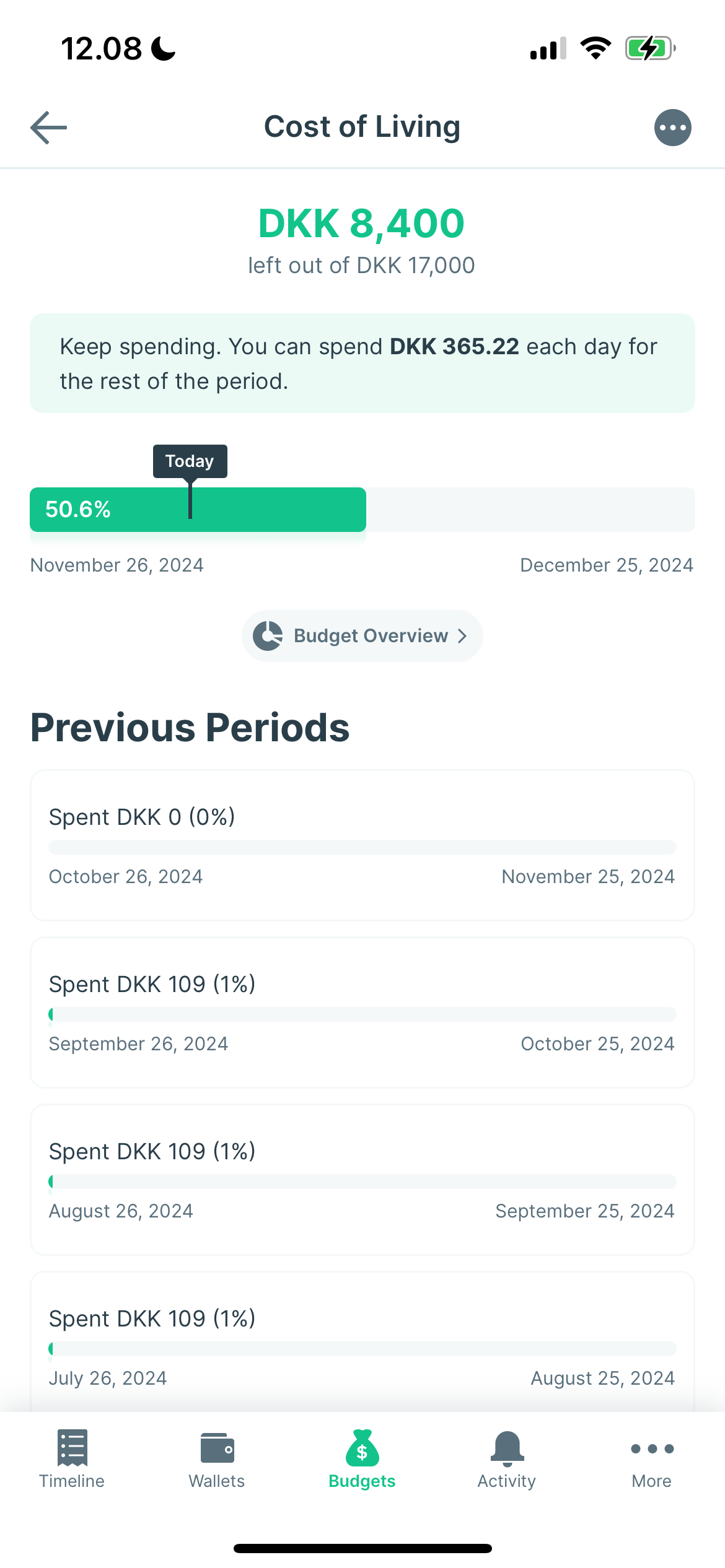
To be honest, I don’t go into deep, granular detail. I pay myself the same amount each month, which is enough to pay my bills, buy high-quality food, and pay for the exact type of gym membership I want. My budget also includes my “entertainment” expenses.
2. Using the Spending Overview Feature
I used to have an innate fear of checking where my money was going. However, I’ve realized that knowing where I’m spending also helps me realize where I’m wasting my money.
For me, any purchase I make, whether recreational or a monthly bill/subscription, that doesn’t add value to my life in some way, is “waste.” So, understanding where my money is going is important to ensuring I’m not wasting any of it.
Take my CrossFit membership, for example. I love CrossFit, and paying extra for a membership to a CrossFit gym is not a waste of my money. However, I don’t really drink, so going to bars every weekend would be a waste of money.
In Spendee, I can see graphs showing my monthly expenses and which categories they fall into. The app also shows a monthly cash flow graph, which is helpful for seeing how much I’ve profited or lost in a single month.
I can then determine why I saw those losses or profits—I may spend more in months when there is a birthday, anniversary, or other special event.
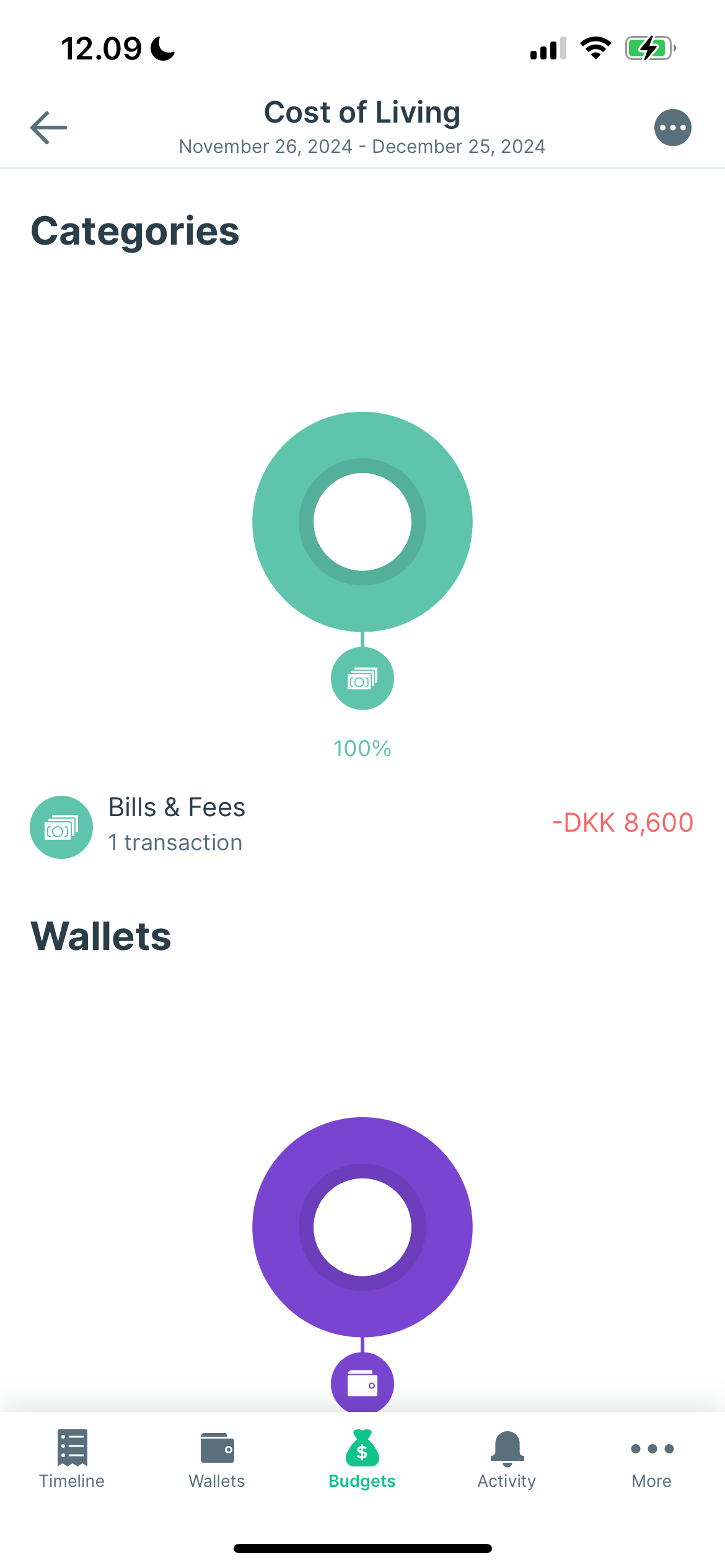
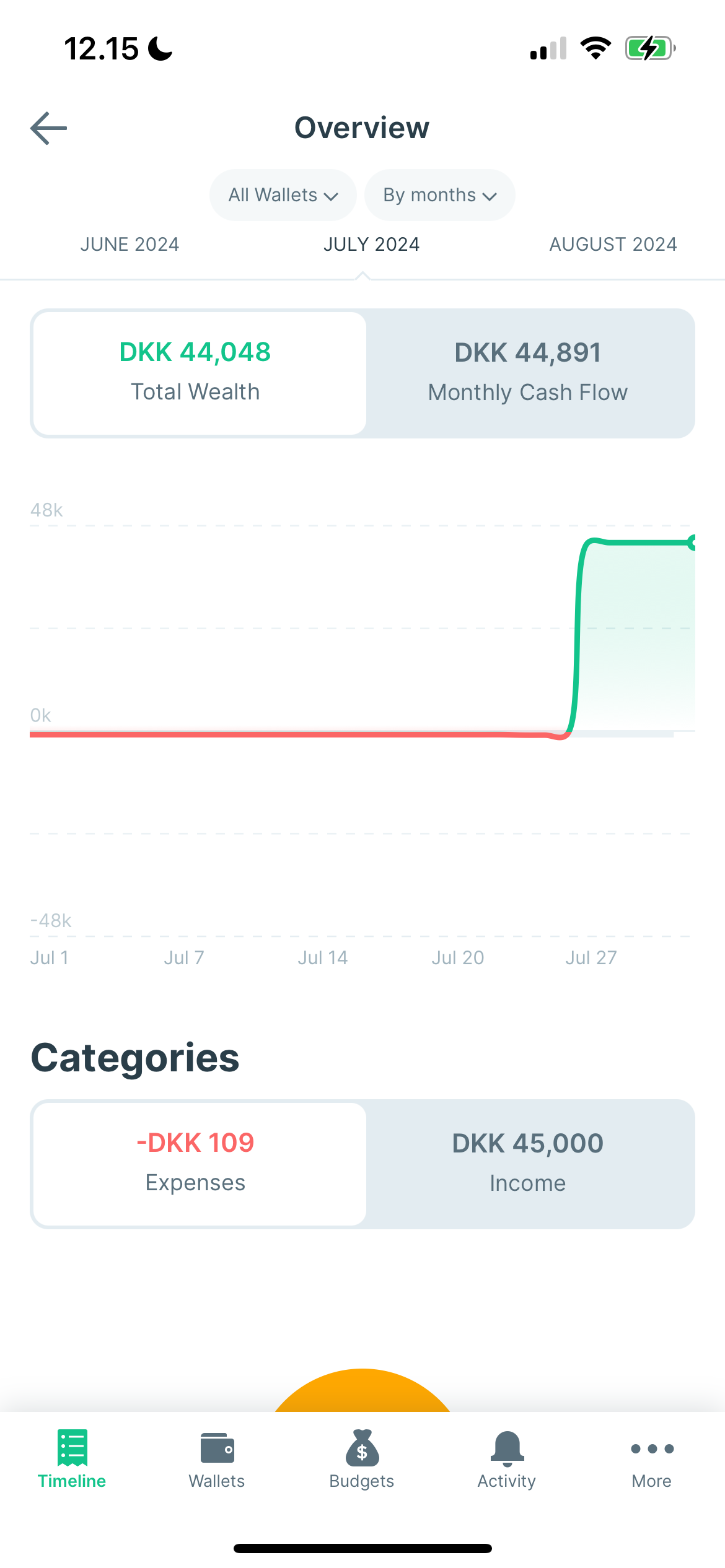
3. Setting Up Recurring Expenses
Most of my expenses, like rent, utilities, and subscriptions, are recurring. Manually entering these each month would be exhausting. Luckily, Spendee lets me quickly add these as recurring expenses that come out of my budget whenever I need it to.
To set up recurring expenses in Spendee, follow these steps:
- Select the + icon on the Timeline tab.
- Fill out the expense and go to Recurrence.
- Choose how often you want the expense to occur.
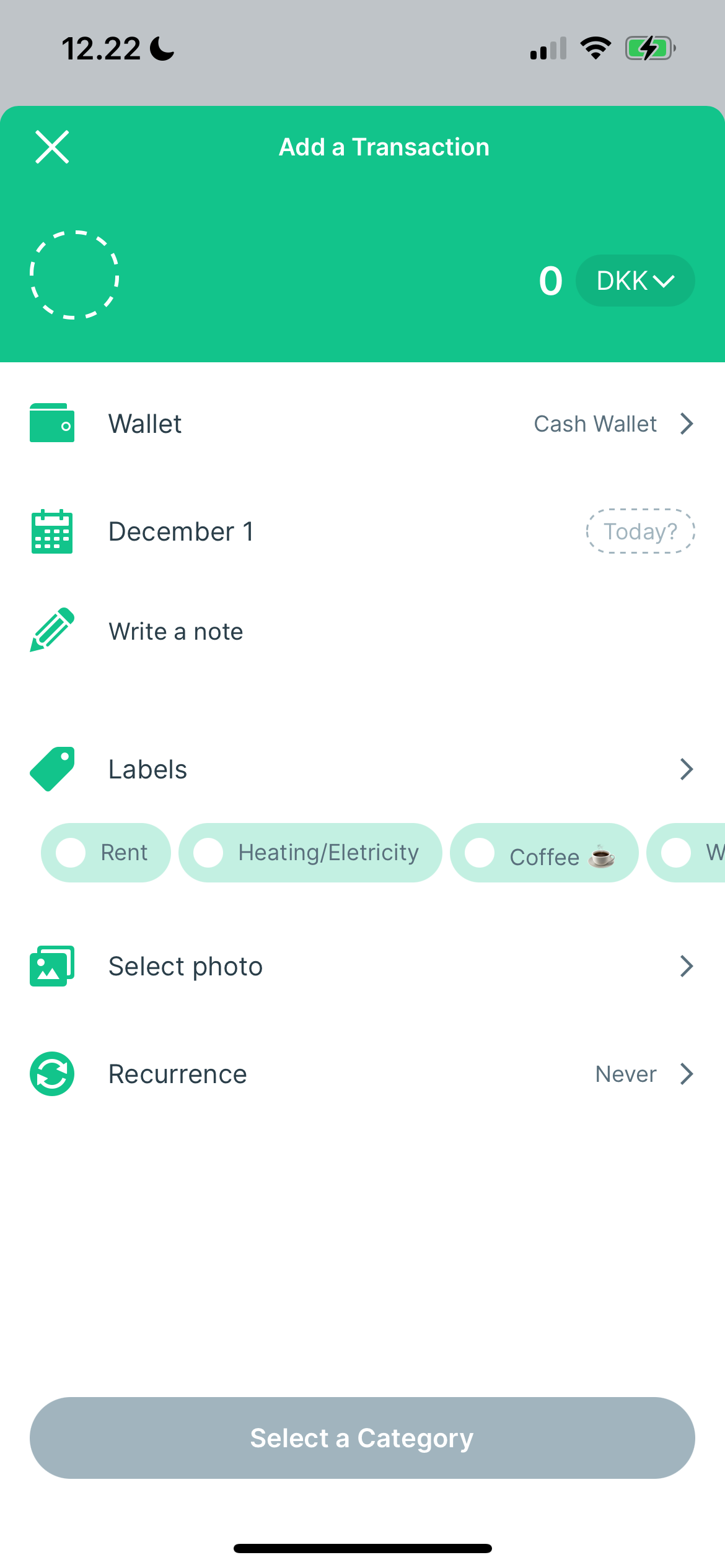
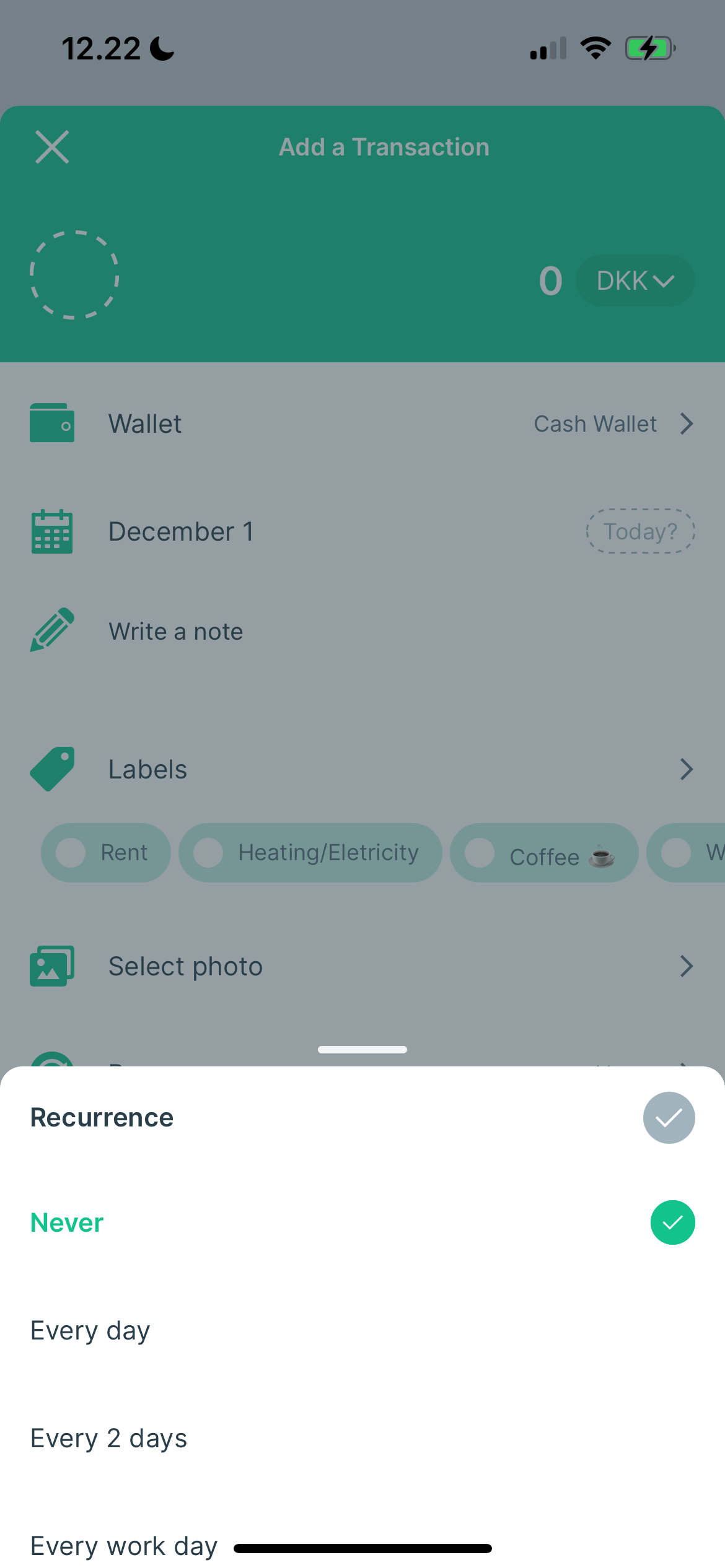
If you have a fixed salary, you can also add recurring income to Spendee.
3. Categorizing My Expenses
While I don’t create budgets for each area of my life, I do categorize my expenses. Spendee lets me choose from pre-defined labels, including bills, entertainment, and hobbies.
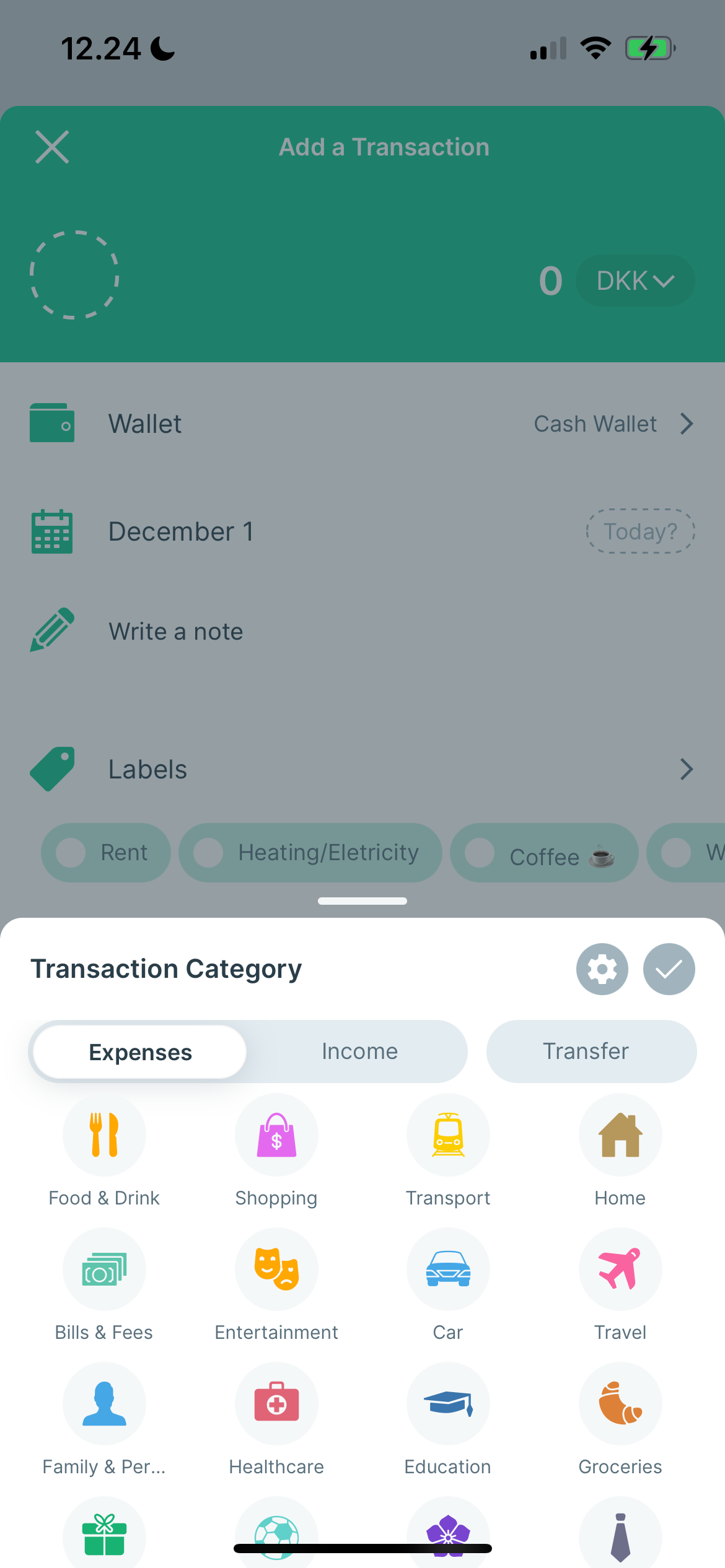
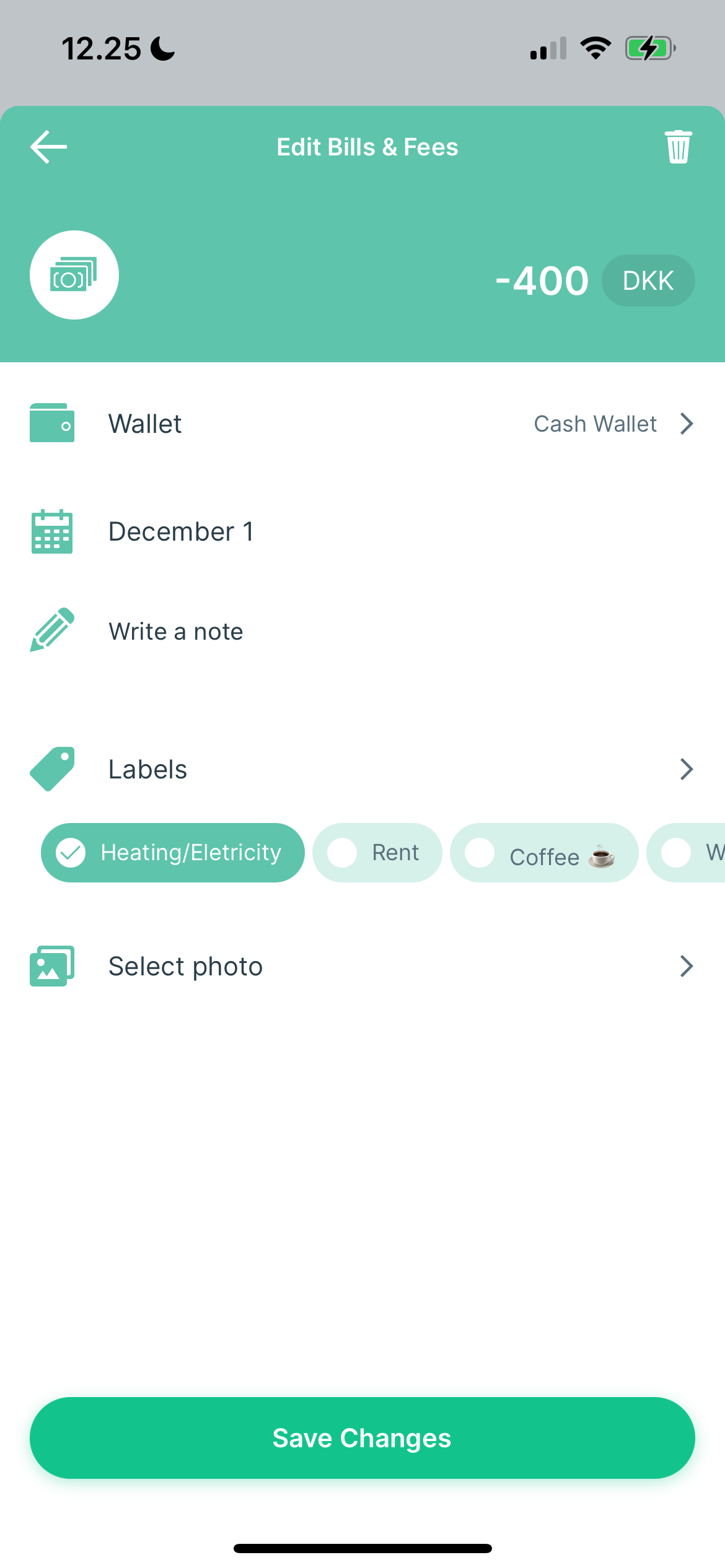
I use whichever is the most appropriate for my expense before adding a label. Although Spendee already has a couple of labels in the app, I’ve also created various others. While apps to help you with money worries exist, I’d rather prevent the issue in the first place by adding these categories.
Budgeting has helped me feel more in control of my finances, and Spendee is the best app I’ve found to track monthly expenses. Its simple interface makes it easy to use and I can see exactly where my money is going. Moreover, it has plenty of helpful customization features, so you can set it up exactly how you need it.
